The Importance of Regular System Maintenance
Introduction:

Regular maintenance and upgrades can help to extend the lifespan of your computer. By keeping your system up-to-date and performing at its best, you can avoid costly repairs and replacements. Upgrading hardware components, such as adding more RAM or replacing a hard drive, can also improve the performance of your computer and extend its lifespan.
System maintenance is an essential aspect of keeping your computer running smoothly and efficiently. It involves regular updates, cleaning, and optimization to ensure that your system remains secure and performs at its best. In this article, we will discuss the importance of regular system maintenance and highlight the common tasks that need to be performed to maintain the health of your computer.
Why is System Maintenance Important?
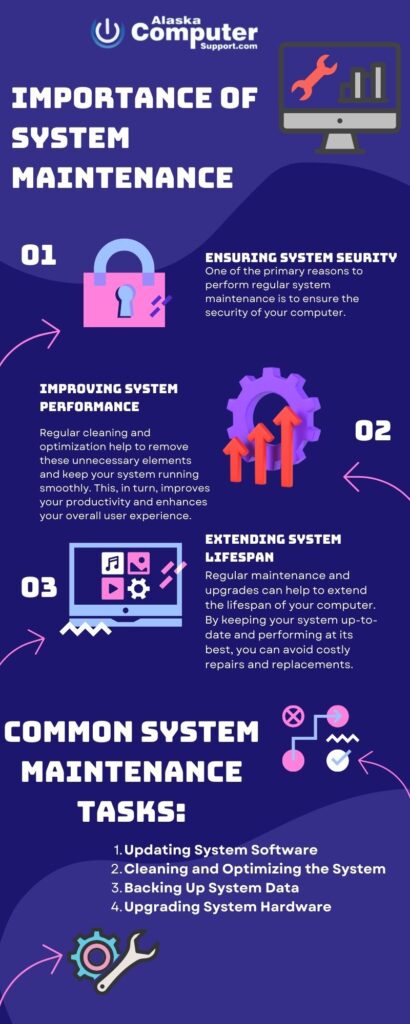
Ensuring System Security:
One of the primary reasons to perform regular system maintenance is to ensure the security of your computer. Cybercriminals are always looking for ways to exploit vulnerabilities in the system to gain access to your data or use your computer for malicious activities. Regular security updates help to patch these vulnerabilities and keep your system secure. A secure system also helps to prevent data loss and downtime, which can be costly and time-consuming.
Improving System Performance:
Over time, your computer can become sluggish and unresponsive due to the accumulation of unnecessary files, programs, and settings. Regular cleaning and optimization help to remove these unnecessary elements and keep your system running smoothly. This, in turn, improves your productivity and enhances your overall user experience.
Extending System Lifespan:
Common System Maintenance Tasks:
Updating System Software:
Software updates are crucial to keeping your system secure and running smoothly. Many software updates include security patches, bug fixes, and new features. Examples of software that require regular updates include operating systems, web browsers, and antivirus software. By keeping your software up-to-date, you can ensure that your system is protected from known vulnerabilities and performs at its best.
Cleaning and Optimizing the System:
Cleaning up unnecessary files and folders, deleting temporary files, and removing unused programs can help to free up disk space and improve system performance. Optimizing your system settings, such as disabling unnecessary startup programs and adjusting visual effects, can also enhance your user experience.
Backing Up System Data:
Data loss can occur due to hardware failure, software corruption, or human error. Regular backups help to ensure that your data is protected and can be recovered in case of data loss. Examples of backup solutions include external hard drives, cloud storage, and backup software.
Upgrading System Hardware:
Upgrading outdated hardware components can improve the performance of your computer and extend its lifespan. For example, adding more RAM can improve system speed, while replacing an old hard drive with a solid-state drive can significantly reduce load times.
Conclusion:
In conclusion, regular system maintenance is crucial to ensuring the security and performance of your computer. By performing common maintenance tasks such as updating software, cleaning and optimizing the system, backing up data, and upgrading hardware components, you can keep your computer running smoothly and efficiently. Take action today and start performing regular system maintenance to protect your data and get the most out of your computer.
