How to Optimize Your Business’ Wi-Fi Performance
Introduction
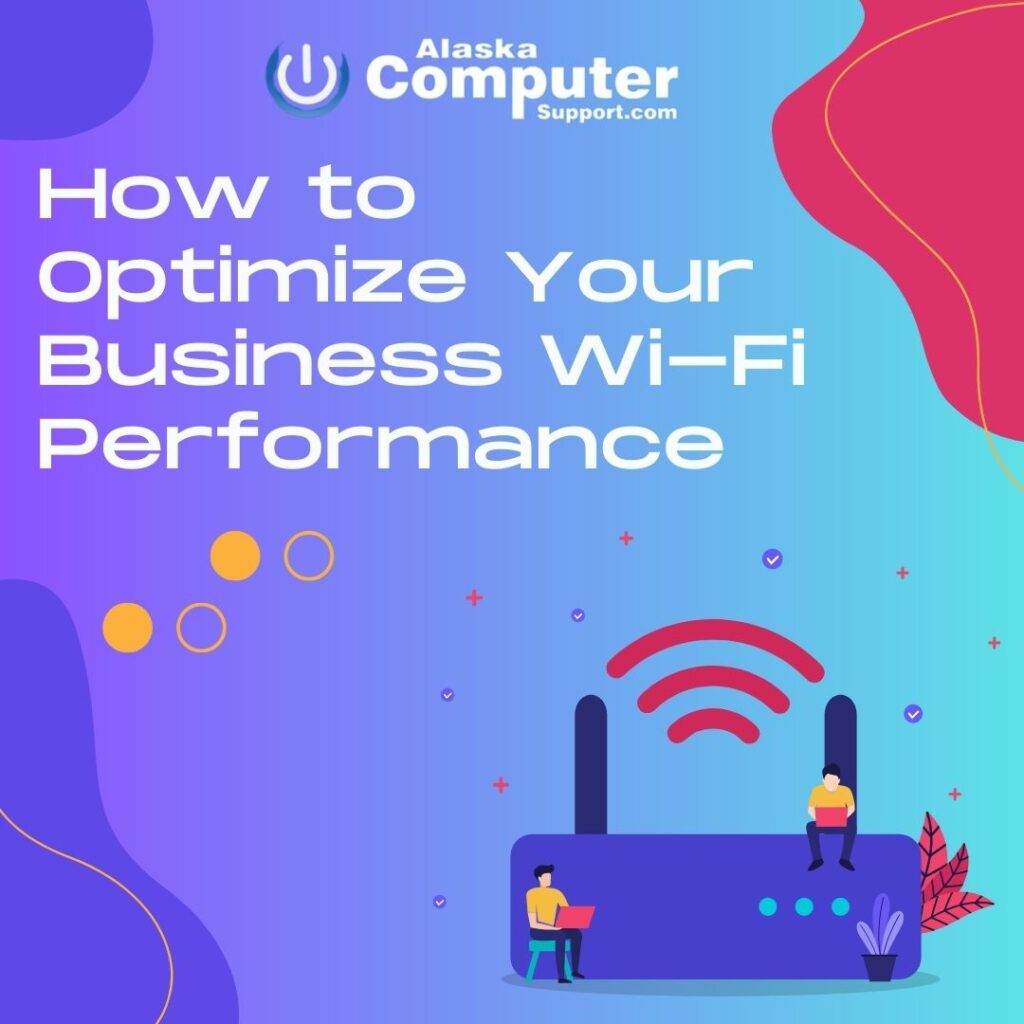
In environments with high network demand, channel bonding and load balancing techniques can significantly enhance Wi-Fi performance. We’ll explore the concept of channel bonding, which combines multiple channels to increase bandwidth and maximize throughput. Additionally, we’ll discuss load balancing, which distributes network traffic evenly across multiple access points to optimize performance and prevent overload on individual devices.
In today’s digital age, a reliable and fast Wi-Fi connection is essential for businesses to operate efficiently. Whether you run a small office or a large enterprise, optimizing your business’ Wi-Fi performance can significantly enhance productivity and customer satisfaction. This blog post will provide you with valuable insights and practical tips to help you achieve optimal Wi-Fi performance for your business.
Assessing Wi-Fi Performance
Before diving into optimization techniques, it’s crucial to assess your current Wi-Fi performance. This section will guide you through the key factors that impact Wi-Fi performance, enabling you to identify areas for improvement.
Wi-Fi Signal Strength
One of the fundamental aspects of Wi-Fi performance is signal strength. Weak signal strength can result in slow connections and dropped signals, frustrating both employees and customers. We’ll explore how to measure and improve Wi-Fi signal strength, including the strategic placement of access points and the use of signal boosters or extenders.
Wi-Fi Channel Interference
Wi-Fi signals operate on specific channels, and interference from neighboring networks or electronic devices can degrade performance. We’ll discuss how to identify and mitigate channel interference, such as adjusting channel settings and utilizing Wi-Fi analyzer tools to find the least congested channels.
Bandwidth and Data Usage
Bandwidth plays a crucial role in determining the speed and capacity of your Wi-Fi network. By understanding your business’ bandwidth requirements and monitoring data usage, you can optimize network performance and ensure sufficient bandwidth allocation for critical tasks. We’ll provide practical tips for managing bandwidth effectively.
Wi-Fi Optimization Tips
Now that you have assessed your Wi-Fi performance and identified areas for improvement, it’s time to implement optimization techniques. This section will provide you with actionable tips to enhance your business’ Wi-Fi performance.
Placement and Coverage
The strategic placement of access points is essential for achieving optimal Wi-Fi coverage throughout your business premises. We’ll discuss factors to consider when determining the number and placement of access points, such as building layout, obstructions, and signal overlap. Additionally, we’ll explore techniques like mesh networking to extend coverage in larger areas.
Upgrading Hardware
Outdated Wi-Fi hardware can limit your network’s performance and capabilities. We’ll guide you through the process of evaluating and upgrading your routers, access points, and other networking equipment to take advantage of the latest Wi-Fi standards and technologies. Upgrading hardware can provide faster speeds, better range, and improved security features.
Wi-Fi Security
Ensuring the security of your business’ Wi-Fi network is paramount in today’s cyber-threat landscape. We’ll discuss essential security measures, including strong encryption protocols, unique network passwords, and regular firmware updates to protect against unauthorized access and potential data breaches. Implementing robust Wi-Fi security practices will safeguard your business and customer information.
Network Monitoring and Management
Monitoring and managing your Wi-Fi network is vital for maintaining optimal performance and addressing potential issues promptly. This section will cover tools and practices to monitor network performance, perform regular maintenance, and manage guest networks.
Network Performance Monitoring Tools
To gain insights into your network’s performance and identify bottlenecks, utilizing network monitoring tools is essential. We’ll explore popular tools and techniques to monitor signal strength, bandwidth usage, and network traffic. With these tools, you can proactively detect and resolve network issues, ensuring smooth operations.
Firmware Updates and Regular Maintenance
Regular firmware updates are essential for keeping your Wi-Fi network secure and optimized. We’ll highlight the importance of staying up to date with the latest firmware releases from your equipment manufacturers. By installing firmware updates, you can address potential vulnerabilities, improve performance, and access new features and functionalities. Additionally, we’ll discuss the significance of regular maintenance tasks like clearing cache, restarting equipment, and checking for hardware issues to ensure your network runs smoothly.
Guest Network Management
If your business provides a guest network for customers or visitors, effectively managing it is crucial. We’ll explore techniques for setting up and managing guest networks to ensure a positive experience while maintaining security. Topics covered include guest network isolation, password rotation, and usage restrictions to prevent unauthorized access and protect your main business network.
Advanced Techniques for Wi-Fi Optimization
For businesses with specific requirements or demanding Wi-Fi environments, advanced techniques can further optimize performance. In this section, we’ll delve into advanced techniques that go beyond the basics, providing you with additional tools to fine-tune your Wi-Fi network.
Quality of Service (QoS) Settings
Quality of Service (QoS) settings allow you to prioritize certain types of network traffic, ensuring critical applications receive the necessary bandwidth for optimal performance. We’ll discuss how to configure QoS settings to prioritize VoIP calls, video conferencing, or other mission-critical applications. By implementing QoS, you can avoid network congestion and guarantee a consistent user experience.
Channel Bonding and Load Balancing
Wi-Fi Roaming Optimization
In businesses where seamless roaming is crucial, optimizing Wi-Fi roaming can improve user experience and eliminate disruptions during device transitions. We’ll cover techniques such as adjusting transmit power, optimizing roaming aggressiveness, and utilizing advanced roaming protocols like 802.11k and 802.11r. By fine-tuning your Wi-Fi roaming settings, you can ensure uninterrupted connectivity for mobile devices within your business premises.
Conclusion
In conclusion, optimizing your business’ Wi-Fi performance is essential for productivity, customer satisfaction, and overall success. By assessing Wi-Fi performance, implementing optimization tips, and leveraging advanced techniques, you can create a robust and reliable Wi-Fi network. Remember to consider factors such as signal strength, channel interference, coverage, hardware upgrades, security measures, and network monitoring and management. By following the guidelines outlined in this blog post, you’ll be able to optimize your business’ Wi-Fi performance and provide a seamless and efficient wireless experience for both employees and customers.
