How to Improve Your Business Internet Speed
Introduction:

In today’s fast-paced digital landscape, a reliable and high-speed internet connection is no longer a luxury but a necessity for businesses. Whether you run a small startup or a large enterprise, your business’ internet speed plays a crucial role in determining productivity, efficiency, and even customer satisfaction. Understanding the importance of internet speed and taking steps to improve it can give your business a competitive edge and open up new opportunities for growth.
Assessing Your Current Internet Speed
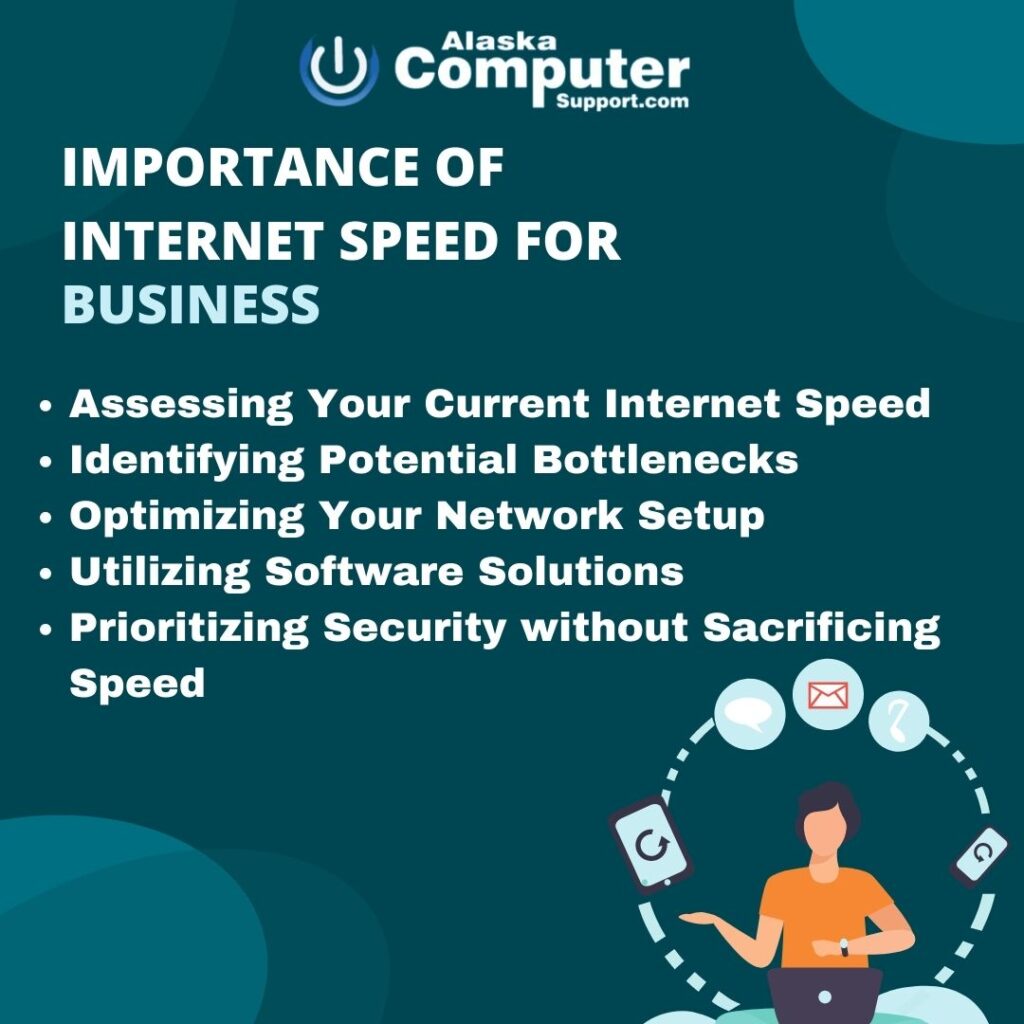
- Importance of protecting your network: With the increasing prevalence of cyber threats, protecting your network from malicious actors is paramount. Breaches in network security can not only compromise sensitive business information but also lead to reputational damage and financial losses.
- Choosing reliable security solutions: Invest in reputable cybersecurity solutions that offer features such as firewall protection, intrusion detection and prevention systems, antivirus software, and regular software updates. Ensure that the solutions are tailored to meet your business’s specific security needs.
Why assess your current internet speed?
Before diving into the strategies for improving your business’ internet speed, it’s essential to assess your current internet speed. This step is crucial because it allows you to identify potential bottlenecks and determine the extent to which your current speed may be hindering your operations. By understanding your current internet speed, you gain valuable insights that can help you make informed decisions regarding the necessary upgrades or optimizations.
How to assess your current internet speed
Assessing your internet speed is a relatively simple process that can provide you with valuable information. There are various methods available to measure your internet speed accurately. One of the most common and convenient ways is to use online speed test tools. These tools measure your download and upload speeds, as well as latency, and provide you with detailed results. Recommended speed test websites such as Ookla’s Speed Test, Fast.com, or Google’s Measurement Lab can provide accurate assessments of your internet speed.
Identifying Potential Bottlenecks
Common causes of slow internet speed
Slow internet speed can be attributed to several factors that act as bottlenecks in your network. Understanding these common causes is essential for troubleshooting and finding effective solutions. Network congestion, where too many devices are simultaneously accessing the network, can lead to reduced speed. Outdated equipment, such as routers or modems, may struggle to handle higher data loads and result in slower speeds. Additionally, inadequate bandwidth, either due to limited internet plans or sharing resources with multiple users, can cause sluggish performance.
Troubleshooting and diagnosing issues
Once you have identified that your internet speed is not meeting your business’ requirements, it’s crucial to troubleshoot and diagnose the underlying issues. Tips for identifying bottlenecks include analyzing peak usage times, observing patterns of slow speeds, and checking for any hardware or software-related problems. Conducting a thorough examination of your network hardware, such as cables, routers, switches, and firewalls, can help you pinpoint any potential issues affecting your internet speed.
Optimizing Your Network Setup
Upgrading your internet plan
- Strategic router placement: Position your router in a central location, away from obstructions such as walls or large furniture. This helps ensure a wider coverage area and better signal distribution.
- Use Wi-Fi extenders or mesh systems: If you have areas in your office with weak Wi-Fi signals, consider installing Wi-Fi extenders or a mesh Wi-Fi system. These devices amplify the signal and extend coverage to reach areas that were previously experiencing poor connectivity.
- Channel selection: Wi-Fi routers operate on different channels, and neighboring networks can interfere with yours. Use a Wi-Fi analyzer tool to determine the least congested channel and adjust your router’s settings accordingly to avoid interference.
- Update firmware and drivers: Regularly check for firmware updates for your router and update it to the latest version. Similarly, keep your Wi-Fi adapter drivers on devices up to date to ensure optimal performance.
- Optimize antenna positioning: If your router has external antennas, experiment with their positioning to find the configuration that provides the best signal strength and coverage.
Evaluating your current internet plan is an essential step towards optimizing your network setup. Consider your business’ specific requirements, such as the number of employees, the nature of online activities, and data transfer needs. Assess whether your current plan provides sufficient bandwidth to meet these demands. Upgrading to a higher-tier plan or switching to a provider that offers faster speeds can significantly improve your internet experience and enhance productivity.
Enhancing network infrastructure
Upgrading your network infrastructure is another crucial aspect of optimizing your internet speed. This includes investing in modern routers and modems that support higher data transfer rates and can handle the demands of your business. Additionally, implementing wired connections, such as Ethernet, can offer more stable and faster speeds compared to relying solely on wireless connections.
Optimizing Wi-Fi performance
If your business heavily relies on Wi-Fi connectivity, optimizing its performance is paramount. Improving Wi-Fi coverage and signal strength can be achieved through various techniques, such as strategically placing access points or extending the range with Wi-Fi extenders. Additionally, securing your Wi-Fi network with strong passwords, encryption, and regular firmware updates helps prevent unauthorized access and potential speed degradation.
Tips for improving Wi-Fi coverage and signal strength
To maximize your business’ internet speed, it’s crucial to optimize the performance of your Wi-Fi network. Here are some effective tips for improving Wi-Fi coverage and signal strength:
Securing your Wi-Fi network
While optimizing Wi-Fi performance, it’s crucial to prioritize network security to protect your business from unauthorized access and potential speed degradation. Here are some essential steps to secure your Wi-Fi network:
- Change default login credentials: Set unique and strong passwords for your Wi-Fi router’s administration interface to prevent unauthorized access.
- Enable encryption: Ensure that your Wi-Fi network is encrypted with the latest security protocols, such as WPA2 or WPA3. This prevents eavesdropping and protects sensitive information.
- Use a guest network: If you have visitors or customers who require internet access, create a separate guest network with limited access to your main network. This segregates your business data and improves overall security.
- Disable SSID broadcasting: Prevent your Wi-Fi network’s name (SSID) from being publicly visible. While this won’t provide foolproof security, it adds an extra layer of obscurity and deters casual unauthorized users.
- Regularly update firmware: Keep your router’s firmware up to date to patch security vulnerabilities and ensure optimal performance.
Utilizing Software Solutions
Optimizing web browsers
Web browsers play a significant role in your internet experience. Optimizing them can positively impact speed and overall performance. Here are some effective techniques:
- Clear cache and cookies: Regularly clear your browser’s cache and cookies to remove temporary files and data that can accumulate over time, potentially slowing down your browsing experience.
- Disable unnecessary browser extensions: Review your browser’s installed extensions and disable or remove any that are unnecessary or known to cause performance issues. This helps reduce resource usage and can lead to improved browsing speed.
Using network optimization tools
Beyond browser-specific optimizations, there are software solutions that can further enhance your business’ internet speed:
- Traffic management software: Implementing traffic management tools allows you to prioritize specific applications or types of traffic on your network. By allocating bandwidth according to your business’ needs, you can optimize internet speed for critical operations.
- Content Delivery Networks (CDNs): CDNs distribute website content across multiple servers globally, reducing the distance between users and the content they request. This can significantly improve page load times and overall browsing experience.
Prioritizing Security without Sacrificing Speed
Implementing cybersecurity measures
When improving your business’ internet speed, it is vital to prioritize cybersecurity to safeguard your network and sensitive data. Implementing robust cybersecurity measures helps protect against potential threats and ensures a secure online environment for your business. Consider the following:
Balancing security and performance
Maintaining a balance between security and performance is crucial for optimizing your business’ internet speed. While strong security measures are essential, they should not hinder the efficiency of your network. Consider the following strategies:
- Adjusting firewall settings: Firewalls act as a barrier between your network and external threats. However, overly strict firewall settings can sometimes hinder internet speed. Regularly review and fine-tune your firewall configurations to strike the right balance between security and performance.
- Monitoring network traffic: Implement network monitoring tools to gain insights into the flow of data within your network. Monitoring helps identify any unusual or suspicious activity that may impact performance. By promptly addressing these issues, you can ensure both security and optimal internet speed.
Conclusion
Improving your business’ internet speed is a crucial step towards enhancing productivity, efficiency, and customer satisfaction. By following the outlined strategies, you can assess your current internet speed, identify potential bottlenecks, optimize your network setup, utilize software solutions, and prioritize security without sacrificing performance.
